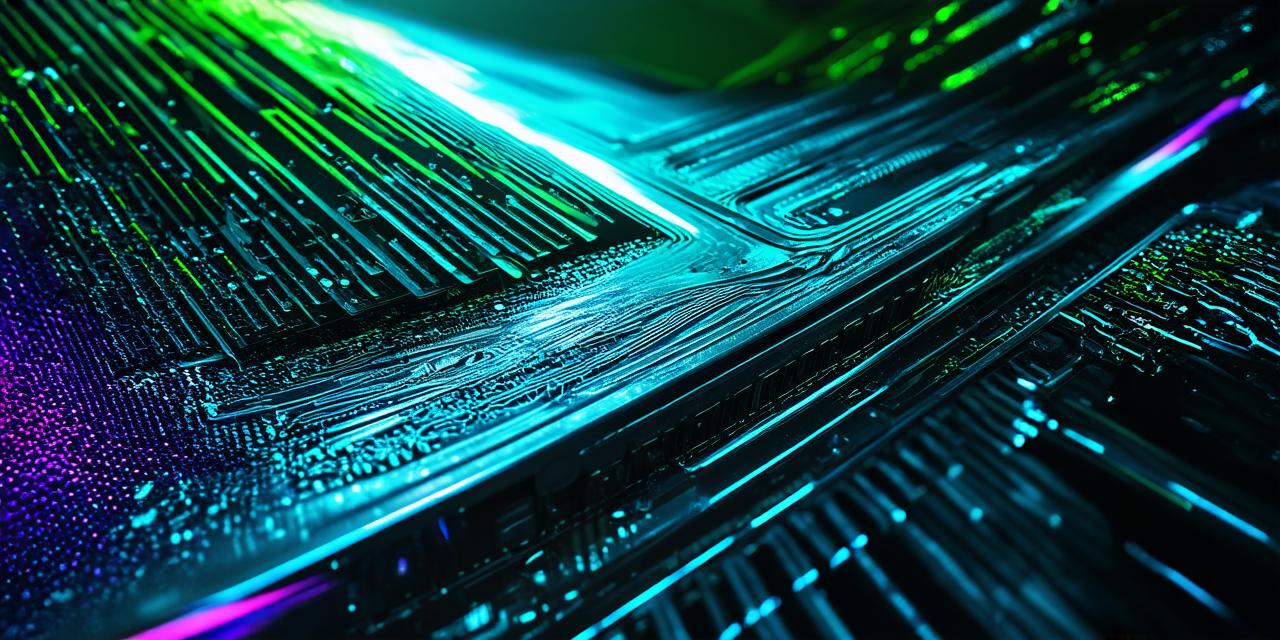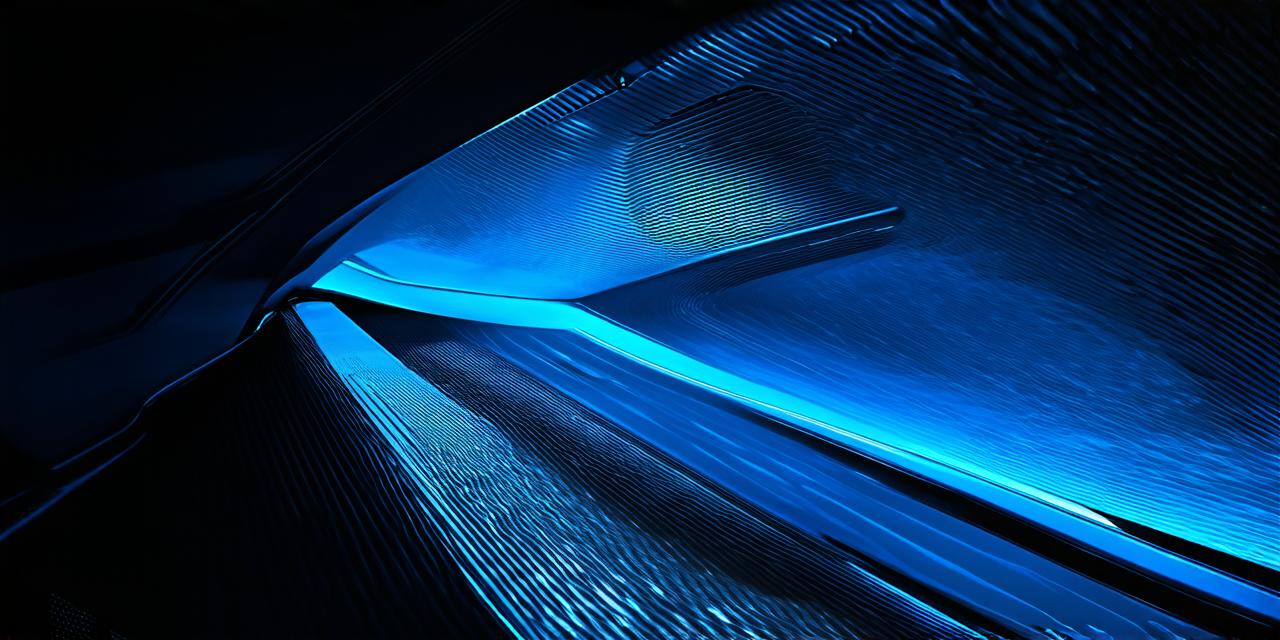Virtual reality (VR) is a rapidly growing technology that allows users to immerse themselves in a simulated environment. As VR continues to evolve, more and more people are looking for ways to capture their VR experiences and share them with others. In this article, we will provide you with a comprehensive guide on how to capture virtual reality footage.
Equipment Needed
Before we dive into the process of capturing VR footage, let’s take a look at the equipment you will need:
- A 360-degree camera: This is the most important piece of equipment for capturing VR footage. There are many different types of 360-degree cameras available on the market, ranging from consumer-grade to professional models.
A tripod or other mounting system: To ensure that your camera stays in place while you capture footage, you will need a sturdy tripod or other mounting system.
- A computer with VR software: You will need a computer with the necessary software to edit and process your captured footage. There are many different options available, including free and paid software.
Setting Up Your Camera
Once you have your equipment ready, it’s time to set up your camera for capturing VR footage. Here are the steps to follow:
- Mount your camera: Start by mounting your 360-degree camera on a tripod or other mounting system. Make sure that your camera is securely fastened and that it will not move while you capture footage.
- Configure your settings: Before you start capturing footage, you will need to configure your camera settings. This includes setting the resolution, frame rate, and other technical specifications. Consult your camera’s user manual for more information on how to do this.
- Choose your recording format: Different cameras support different recording formats. You will need to choose the format that is best suited to your needs. Common formats include JPEG and HDR180.
Capturing VR Footage
Now that you have your camera set up, it’s time to start capturing VR footage. Here are the steps to follow:
- Choose your location: Before you start capturing footage, you will need to choose a location. This could be an indoor or outdoor space, depending on your preferences.
- Position your camera: Once you have chosen your location, position your camera in the center of the area you want to capture. Make sure that your camera is at eye level and that it covers the entire area you want to capture.
- Start recording: When you are ready to start capturing footage, simply press the record button on your camera. Your camera will begin to capture 360-degree images and stitch them together into a single video file.

- Review your footage: After you have finished capturing footage, you can review it on your computer using VR software. This will allow you to see what the final video will look like and make any necessary adjustments.
Editing Your Footage
Once you have captured your VR footage, you may want to edit it to create a more polished final product. Here are some tips for editing your VR footage:
- Choose the right software: There are many different options available for editing VR footage, ranging from free to paid software. Choose the software that best suits your needs and skill level.
- Adjust your settings: Before you start editing, you will need to adjust your settings to match your preferences. This includes setting the resolution, frame rate, and other technical specifications.
- Trim your footage: You may want to trim your footage to remove any unwanted scenes or to focus on specific moments. To do this, simply select the clips you want to remove and delete them from the timeline.