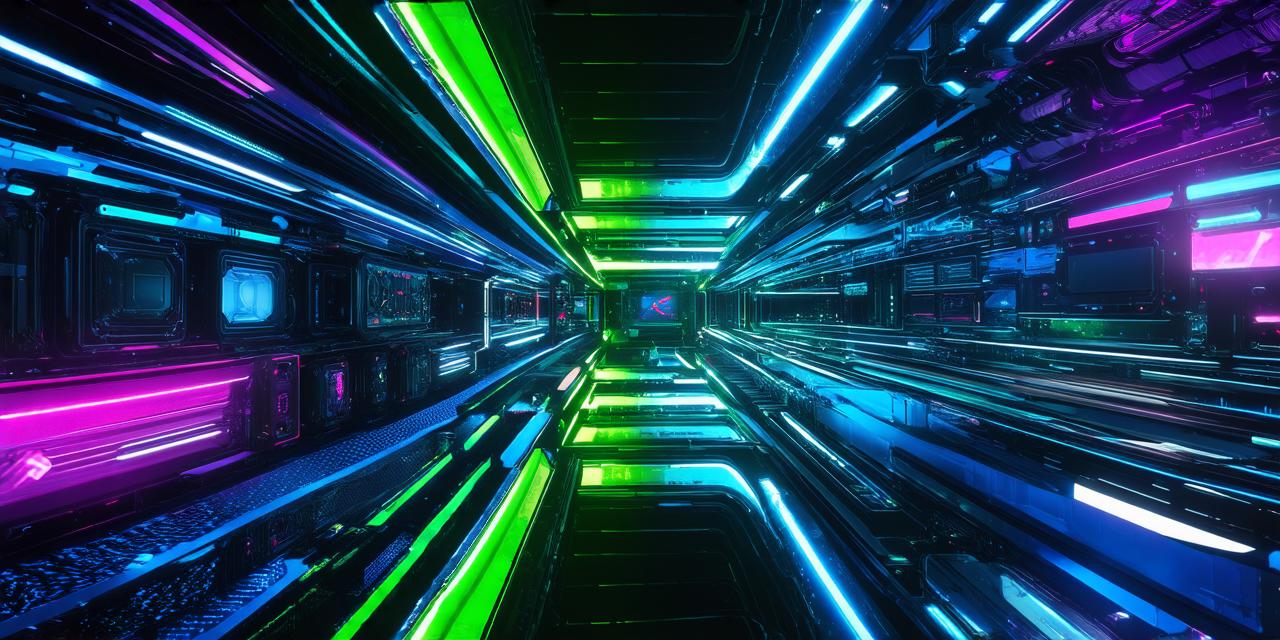Augmented reality (AR) and virtual reality (VR) are becoming increasingly popular in various industries, from gaming to education and healthcare. These technologies allow users to interact with digital objects in a more immersive way than traditional media, making them ideal for creating engaging and interactive experiences.

Understanding the Basics of AR and VR
Before diving into the design process, it’s important to understand the basics of AR and VR. AR is a technology that overlays digital objects onto real-world environments, allowing users to see both physical and virtual elements in the same space. VR, on the other hand, is a fully immersive experience that creates a simulated environment for users to interact with.
One key difference between AR and VR is the level of interaction required. AR typically involves passive consumption, where users view digital objects overlaid onto real-world environments, while VR involves active engagement, where users are fully immersed in a virtual world.
Designing for AR and VR: Tips and Best Practices
Now that you have a basic understanding of AR and VR, let’s explore some tips and best practices for creating designs that work well in these environments.
-
Keep it Simple: AR and VR experiences should be intuitive and easy to use. Avoid cluttered interfaces or complex interactions, as these can overwhelm users and detract from the immersive experience.
-
Consider User Needs: When designing for AR and VR, it’s important to consider the needs of your target audience. What are they trying to achieve? How will they interact with digital objects in this environment? Answering these questions can help guide the design process and ensure that your experience is engaging and useful.
-
Focus on Interactivity: AR and VR experiences should be interactive, allowing users to engage with digital objects in meaningful ways. Consider incorporating elements such as gestures, voice commands, or other forms of interaction to create a more immersive experience.
-
Optimize for Performance: AR and VR experiences require high levels of performance, so it’s important to optimize your designs for these environments. This includes minimizing the number of objects on screen, reducing texture sizes, and using efficient coding techniques to ensure that your experience runs smoothly.
-
Test and Iterate: Finally, be sure to test and iterate on your AR and VR designs regularly. These technologies are constantly evolving, and what works today may not work tomorrow. By regularly testing and refining your designs, you can ensure that your experience is engaging, intuitive, and effective.
Summary
Creating designs for AR and VR can be a challenging but rewarding process. By understanding the basics of these technologies, following best practices for design, and regularly testing and iterating on your work, you can create immersive experiences that engage users and drive business results.