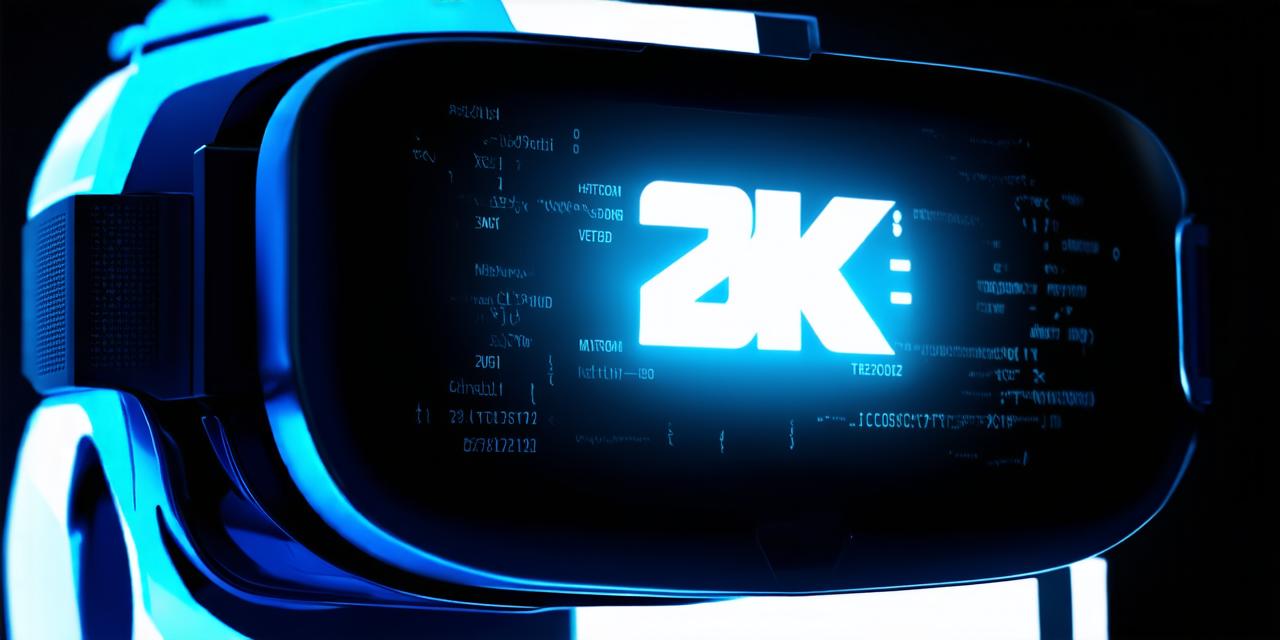Virtual reality (VR) technology has come a long way since its inception, and it’s now possible for anyone to create their own VR experiences using various tools and software. In this article, we will guide you through the process of developing your own virtual reality experience step-by-step.
1. Choose Your Platform
Before you start creating your VR experience, you need to decide which platform you want to use. There are two main platforms: Oculus and Unity. Oculus is a hardware platform that includes the Oculus Quest 2 headset, while Unity is a software platform that can be used with any VR headset.
Oculus is easier to use for beginners because it provides a complete package of tools and software, including the Unreal Engine and Unity, which are two popular game engines. However, Unity is more flexible and allows you to create more complex VR experiences.
2. Choose Your Development Environment
Once you have chosen your platform, you need to decide which development environment you want to use. The most popular development environments for VR are Unreal Engine and Unity.
Unreal Engine is a powerful game engine that provides many features out of the box, including physics simulation, animation, and particle effects. It’s suitable for creating complex VR experiences with high-quality graphics.
Unity is also a popular game engine that supports VR development. It’s known for its ease of use and has a large community of developers who provide many free assets and plugins. Unity is ideal for beginners who want to create simple VR experiences.
3. Create Your Environment
Once you have chosen your platform and development environment, it’s time to start creating your virtual reality environment. This involves designing the world in which the user will interact with the VR experience.
You can use 3D modeling software such as Blender or Maya to create your environment. These programs allow you to model 3D objects, add textures and lighting, and simulate physics.
4. Create Your Characters and Objects
Once you have created your environment, it’s time to add characters and objects that the user can interact with in the VR experience. You can use 3D modeling software or specialized character creation tools to create these characters and objects.
5. Write Your Code
Now that you have designed your environment, created your characters and objects, and written your story, it’s time to write your code. This involves programming the logic for your VR experience, such as how the user moves, interacts with objects, and progresses through the story.

6. Test and Refine Your Experience
Once you have completed the development process, it’s important to test your VR experience thoroughly to ensure that it works as intended. You may need to make changes to the environment, characters, or code based on user feedback or issues that arise during testing.
7. Publish Your Experience
Finally, when you are satisfied with your VR experience, it’s time to publish it for others to enjoy. This involves uploading your experience to a platform such as Oculus or Unity, where users can download and play it.
Summary
Developing a virtual reality experience is a complex process that requires creativity, technical skills, and attention to detail. However, with the right tools and resources, anyone can create their own VR experience and share it with the world. Whether you’re a beginner or an experienced developer, following these steps will help you bring your ideas to life in the virtual world.