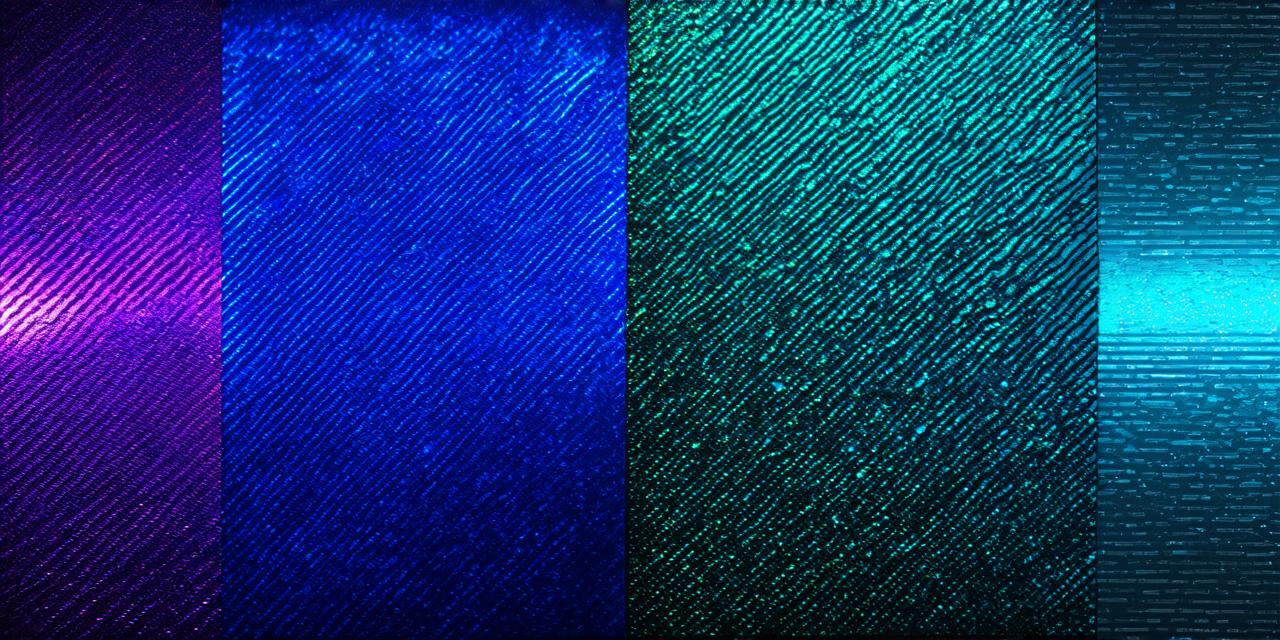Virtual reality technology has been advancing rapidly in recent years, allowing users to immerse themselves in new worlds and experiences through their smartphones. One of the most popular types of VR headsets is the smartphone-compatible model, which uses your phone’s screen as a display and sensors to track your movement.
Choose the Right Headset
There are many different VR headsets available on the market, each with its own features and specifications. Before choosing one, make sure it’s compatible with your smartphone. Most VR headsets require a smartphone with at least 6GB of RAM and an Android operating system version of 7.0 or later.
Once you have chosen a headset, read the instructions carefully to understand how to set it up and wear it properly. Some headsets may require additional accessories, such as sensors or controllers, so make sure you have everything you need before starting.
Install the App
To use your VR headset, you’ll need to download a virtual reality app from the App Store or Google Play Store. There are many different apps available, ranging from simple games and experiences to more complex simulations. Choose an app that suits your interests and skill level.
Once you have installed the app, open it and follow the instructions for setting up your headset. This may involve calibrating the sensors, adjusting the display settings, or connecting any additional accessories.
Get Comfortable

Wearing a VR headset can be uncomfortable at first, especially if you’re not used to it. To get comfortable, make sure the headset is properly adjusted so that it doesn’t press on your forehead or ears too tightly. Adjust the straps and padding as needed to find a comfortable fit.
You may also want to sit down or lie down while using the headset, depending on the app you’re using. Some apps require you to stand up and move around, while others are best experienced while sitting still.
Start Exploring
Once you’re set up and comfortable, it’s time to start exploring! The virtual reality app will guide you through the experience, providing instructions and prompts along the way. Make sure to pay attention to your surroundings and use hand gestures or controllers as needed to interact with the environment.
Remember to take breaks if you feel dizzy or uncomfortable. VR can be a great way to relax and unwind, but it’s important to be careful and avoid overexertion.
Conclusion
Operating a virtual reality headset for smartphones is a fun and exciting way to explore new worlds and experiences. By choosing the right headset, installing the app, getting comfortable, and starting to explore, you can immerse yourself in a whole new world of possibilities. Just remember to be safe and take breaks as needed to avoid any negative side effects.