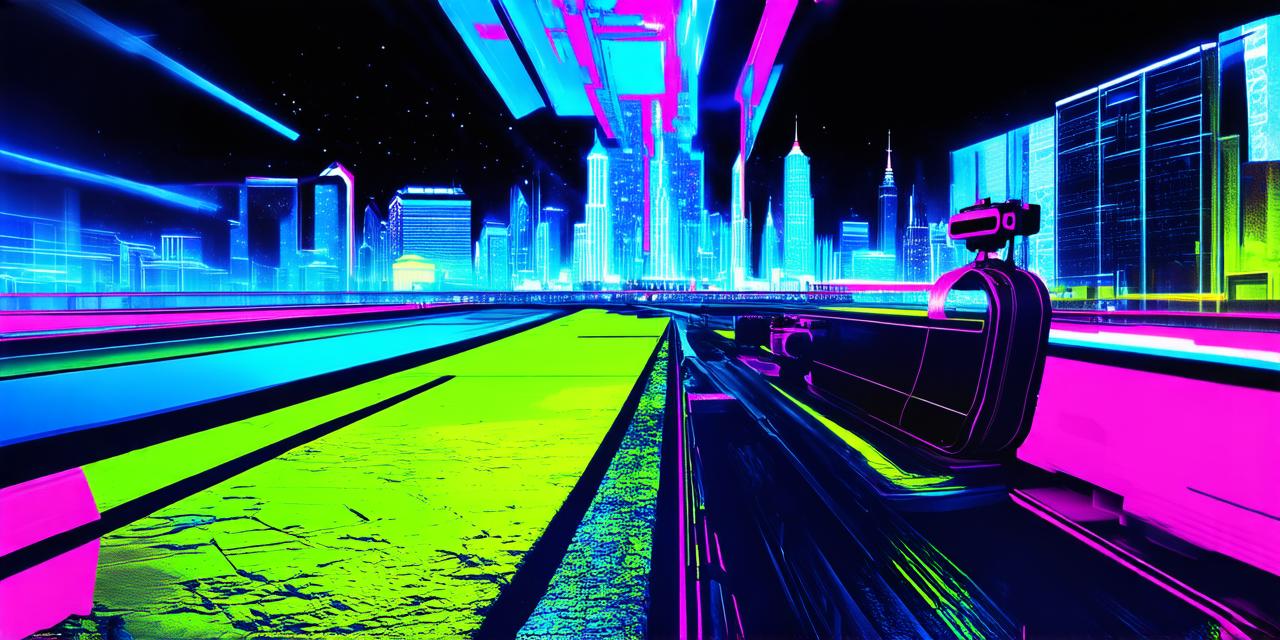Virtual reality (VR) is a rapidly growing technology that allows users to experience immersive environments in a way that was previously impossible.

Choose Your Goggles
There are many different types of virtual reality goggles available on the market, each with their own features and design. When choosing your goggles, it is important to consider factors such as the resolution, field of view, and compatibility with other VR equipment. Some popular virtual reality goggles include the Oculus Quest 2, HTC Vive Pro Eye, and PlayStation VR.
Connect Your Goggles
Once you have chosen your virtual reality goggles, the next step is to connect them to your computer or gaming console. This is typically done using a USB cable or through a wireless connection. The specific instructions for connecting your goggles will depend on the device you are using, but most VR equipment includes a user manual that will provide detailed guidance.
Adjust Your Settings
After connecting your virtual reality goggles, you will need to adjust your settings to ensure that they are comfortable and functional. This may include adjusting the straps, changing the resolution or field of view, and selecting the appropriate audio settings. Again, the specific instructions for adjusting your settings will depend on the type of goggles you are using, but most VR equipment includes a user manual that will provide guidance.
Enter Virtual Reality Mode
Once you have adjusted your settings, you can enter virtual reality mode by putting on your goggles and pressing the power button. This will activate the goggles and allow you to see and interact with virtual environments.
Move Your Head
One of the key features of virtual reality is the ability to move your head in a way that simulates movement in a virtual environment. To do this, you will need to look around and tilt your head. This will cause the goggles to track your movements and adjust the virtual environment accordingly.
Interact with Virtual Environments
Virtual reality goggles allow you to interact with virtual environments in a variety of ways. For example, you may be able to grab objects or manipulate tools using hand controllers, or you may be able to move around by waving your arms or walking in place. The specific interactions available will depend on the virtual environment you are in and the equipment you are using.
Summary
Virtual reality goggles are a powerful tool that can allow you to experience immersive environments in a way that was previously impossible. By choosing the right goggles, connecting them to your device, adjusting your settings, entering virtual reality mode, moving your head, and interacting with virtual environments, you can fully immerse yourself in virtual worlds and enjoy a truly unique and exciting experience.