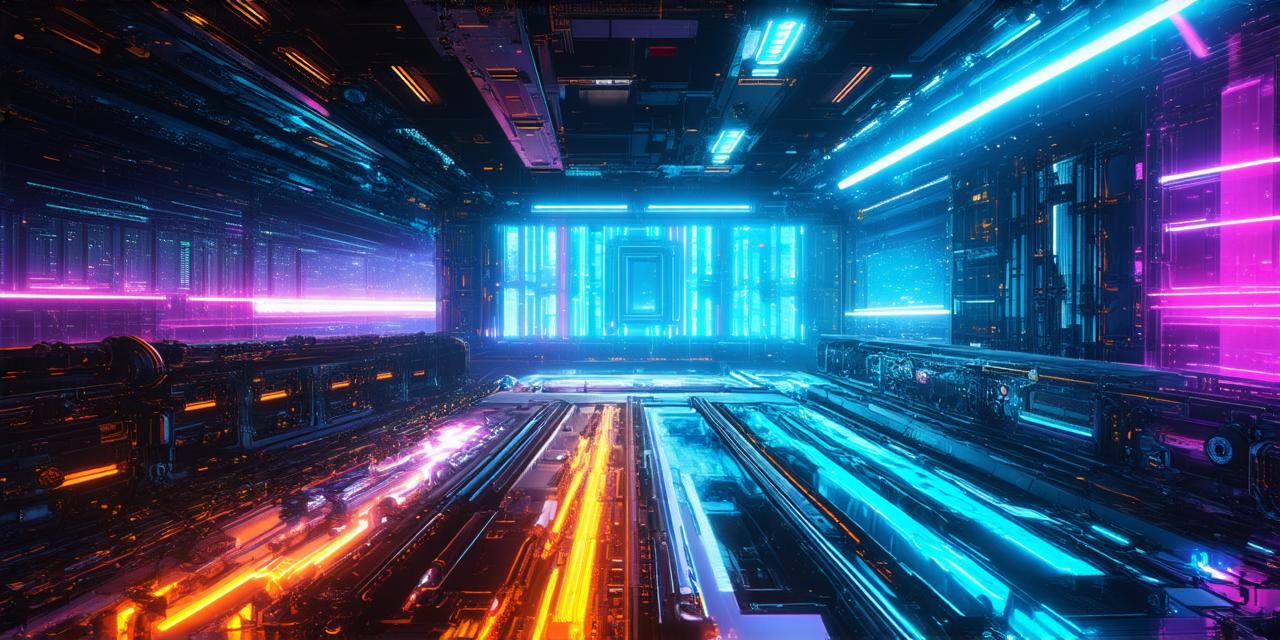Virtual reality (VR) videos offer a new and immersive way to experience content. They can transport you to different worlds, let you explore new places, and even make you feel like you’re there in person. However, viewing VR videos requires the right equipment and setup. In this article, we’ll go over everything you need to know to view VR videos on your own.
What is Virtual Reality?
Virtual reality refers to a computer-generated simulation that can be experienced through a headset or other device. The immersive experience can make you feel like you’re in another world, surrounded by a 360-degree environment. VR videos are designed specifically for this type of experience and can be viewed on specialized VR devices.
What Equipment Do You Need?
To view VR videos, you’ll need a VR headset and a compatible computer or mobile device. There are many different types of VR headsets available on the market, ranging from entry-level options to more advanced models with higher resolution displays and more features. Some popular VR headsets include the Oculus Quest, HTC Vive, and PlayStation VR.
Once you have a VR headset, you’ll need a computer or mobile device that is compatible with it. For example, if you have an Oculus Quest, you’ll need a Windows PC or Mac to stream VR videos to the headset. If you have an HTC Vive or PlayStation VR, you’ll need a gaming console or a PC with a dedicated graphics card.
How Do You View VR Videos?
To view VR videos, you’ll need to download a VR video player app on your computer or mobile device. There are many different options available, including Oculus Video, HTC Vive Video, and PlayStation Video. Once you have the app installed, you can browse through the library of VR videos and select one to watch.
When you start playing a VR video, you’ll need to put on your VR headset and adjust it to fit properly. The app will then stream the video directly into the headset, creating an immersive experience that surrounds you in a 360-degree environment. You can look around and interact with the environment as if you were really there.

Some Tips for Viewing VR Videos
Here are a few tips to keep in mind when viewing VR videos:
- Make sure your computer or mobile device is powerful enough to handle VR video playback. Low-resolution videos can be uncomfortable to watch and may cause motion sickness.
- Sit or lie down while wearing the VR headset. Standing up can cause dizziness and disorientation.
- Take breaks as needed. VR videos can be intense and immersive, so it’s important to give your brain a break and rest your eyes occasionally.
- Experiment with different viewing settings. You may want to adjust the brightness or contrast to make the video more comfortable to watch.
Summary
Viewing VR videos is a unique and immersive experience that can transport you to new worlds and help you explore new places. With the right equipment and setup, anyone can enjoy the thrill of virtual reality from the comfort of their own home.