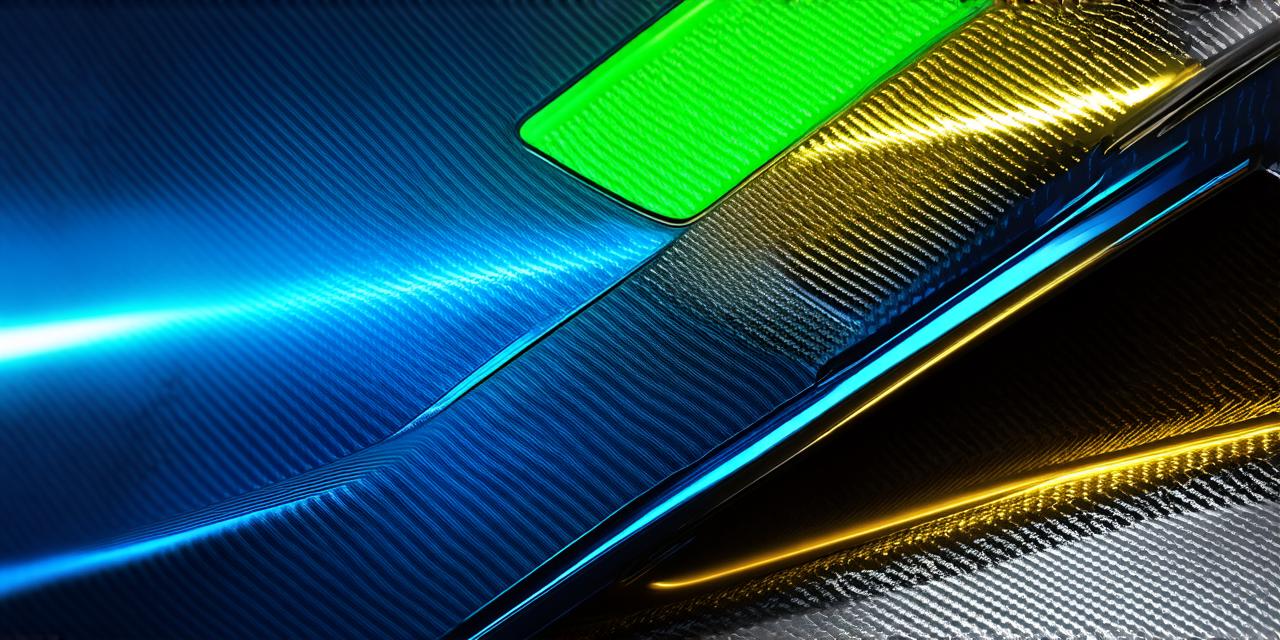Virtual reality (VR) has become increasingly popular in recent years, offering immersive gaming experiences and other applications such as training and therapy. However, like any technology, VR headsets can encounter problems that can disrupt the user’s experience. In this article, we will explore some common problems encountered with certain virtual reality headsets and offer solutions to troubleshoot them.
1. Tracking Issues
One of the most common problems with VR headsets is tracking issues. This occurs when the headset’s sensors fail to accurately track the user’s movements, resulting in a distorted or unresponsive image. There are several reasons why this can happen, including:
- Loose cables or wires
- Poor lighting conditions
- Reflective surfaces nearby
- User interference (such as leaning forward too quickly)
To troubleshoot tracking issues, try the following steps:
- Check that all cables and wires are securely connected and not damaged.
- Ensure that the room is well-lit, with no reflective surfaces nearby that could interfere with the sensors.
- Avoid sudden movements or leaning forward too quickly, as this can disrupt the tracking system.
- If the problem persists, consult the manufacturer’s support website for further troubleshooting tips and potentially replacing the headset.
2. Lens Distortion
Lens distortion is another common issue with VR headsets. It occurs when the lenses fail to provide a clear and focused image, resulting in blurry or distorted vision. This can be caused by several factors, including:
- Loose lens adjustments
- Dirty or scratched lenses
- Misaligned sensors
To troubleshoot lens distortion issues, try the following steps:
- Adjust the lens settings to ensure they are properly aligned and focused.
- Clean the lenses thoroughly with a soft cloth and lens cleaning solution, avoiding water or other liquids that could damage the coating.
- If the problem persists, consult the manufacturer’s support website for further troubleshooting tips and potentially replacing the headset.
3. Motion Sickness
Motion sickness is a common issue with VR headsets, particularly in users who are prone to motion sickness. It occurs when the user experiences discomfort or nausea due to the difference between what they see in the virtual world and their actual surroundings. To mitigate this issue, try the following steps:
- Adjust the headset’s settings to reduce the field of view or lower the resolution.
- Use anti-motion sickness medication or supplements, such as Dramamine or Bonine.
- Take frequent breaks from VR use to rest your eyes and prevent fatigue.

In conclusion, while virtual reality headsets offer an immersive and exciting experience, they can encounter problems that can disrupt the user’s enjoyment. By troubleshooting common issues such as tracking problems, lens distortion, and motion sickness, users can ensure a smooth and enjoyable VR experience. If you are experiencing problems with your VR headset, consult the manufacturer’s support website or seek professional assistance to resolve the issue.