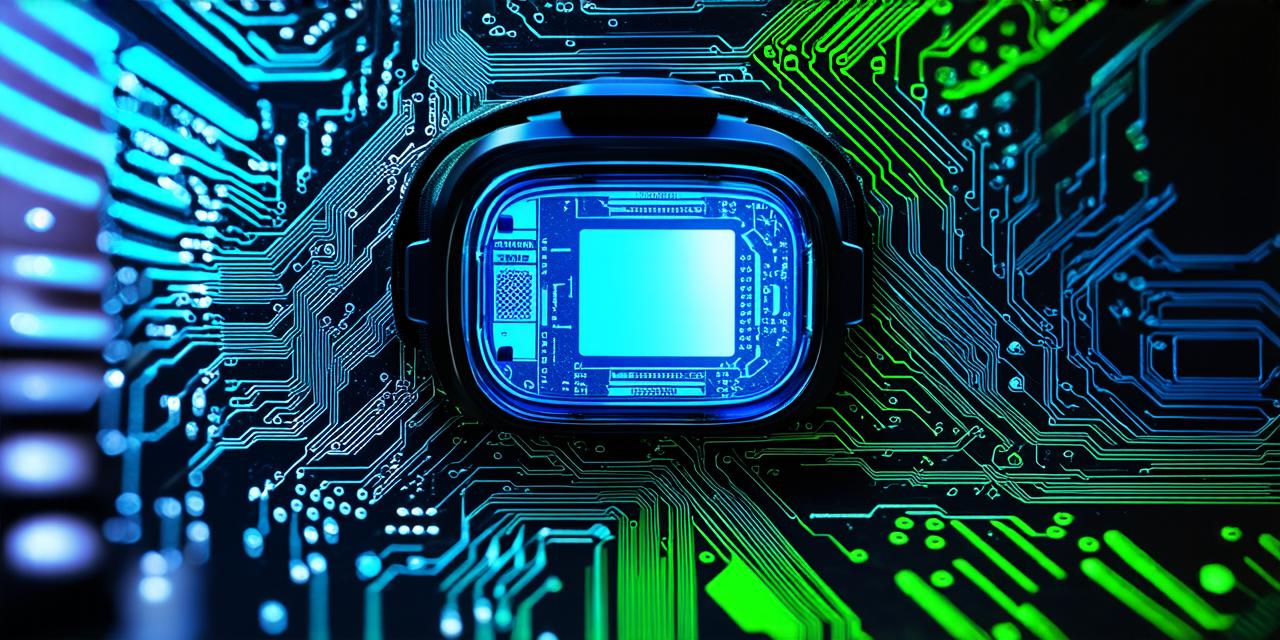Virtual reality (VR) technology has come a long way since its inception. Today, VR is used for various purposes such as gaming, education, healthcare, and more. However, to fully experience the immersive world of VR, you need a powerful computer that meets the criteria of being “virtual reality ready.”
What does it mean to be virtual reality ready?
Being virtual reality ready requires a computer that meets certain minimum specifications. The following are some of the key requirements:
Processor speed
A processor speed of at least 2.4 GHz is recommended for VR readiness. This will ensure smooth performance and reduce the risk of lag or stuttering in the VR experience.
Graphics card
The graphics card is one of the most important components when it comes to VR readiness. It should have at least 2 GB of dedicated memory (VRAM) and support DirectX 11 or higher. This will enable the computer to render high-quality graphics in real-time, which is essential for an immersive VR experience.
RAM
Sufficient RAM is also important for VR readiness. A minimum of 8 GB of RAM is recommended, with higher amounts providing even better performance. This will ensure that the computer can handle multiple applications and processes simultaneously without slowing down or crashing.
Storage
The storage capacity of a computer can also affect its VR readiness. It is recommended to have at least 256 GB of SSD space for faster load times and better performance. An HDD can also be used, but it is slower than an SSD.

Display resolution
A display resolution of at least 1080p is recommended for VR readiness. This will provide a sharp and clear image, which is essential for an immersive VR experience. Higher resolutions such as 4K can also be used, but they require more powerful hardware to achieve.
Virtual Reality Compatibility
In addition to the above requirements, it is important to check if your computer is compatible with the specific virtual reality headset you plan to use. Each VR headset has its own minimum system requirements, which must be met in order for it to function properly. It is recommended to check the compatibility of your computer before purchasing a VR headset to ensure a smooth and seamless experience.
Conclusion
In conclusion, being virtual reality ready requires a powerful computer that meets certain minimum specifications. These include a processor speed of at least 2.4 GHz, a graphics card with at least 2 GB of VRAM and DirectX 11 support, sufficient RAM (8 GB or higher), an SSD storage capacity of at least 256 GB, and a display resolution of at least 1080p. It is also important to check compatibility with the specific virtual reality headset you plan to use. By meeting these requirements, you can ensure a smooth, immersive, and enjoyable VR experience.